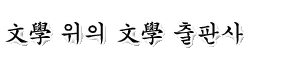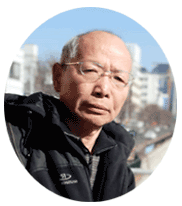|
|
|
--- |
|
文學위의 文學 출판사입니다. PDF로 전환하여 복사기로 책을 만듭니다. 자세한 내용은, '디지털 인쇄'에서 확인해 보세요! |


델 컴퓨터 씨몬스 쎗업 중 Power Management
2011.06.11 08:16

구입하여 3개월만에 고장이 난 델 컴퓨터를 옥천 시내의 작은 컴퓨터 수리점에 의뢰를 하여 고치게 되었는데 씨몬스 셋업을 조정하였다는 것이었다.
"델 컴퓨터는 다른 씨몬스로 구성되어 있어서 어젯밤 늦게까지 조정을 하였습니다."
씨몬스는 F2 를 눌러서 시작하면서 들어 가게 되는 컴퓨터 실행 시스템내의 구성 부분이었다. 그렇지만 나도 시도를 해 보지 않은 것은 아니었다. 하지만 근본적인 방법을 모르다보니 조금 난해한 부분 때문에 조정을 못하였던 것이다. 그래서 이번에 수리를 해 왔으므로 그 내용을 옮겨 적었다.
두 대의 컴퓨터를 사용하면서 장점을 충분히 살려서...
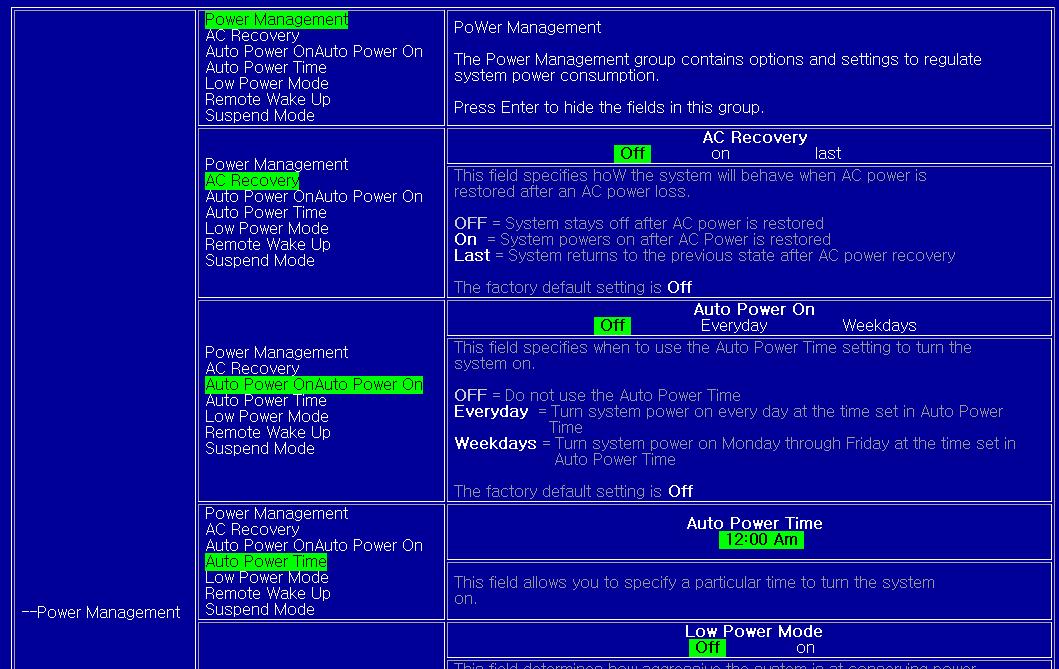
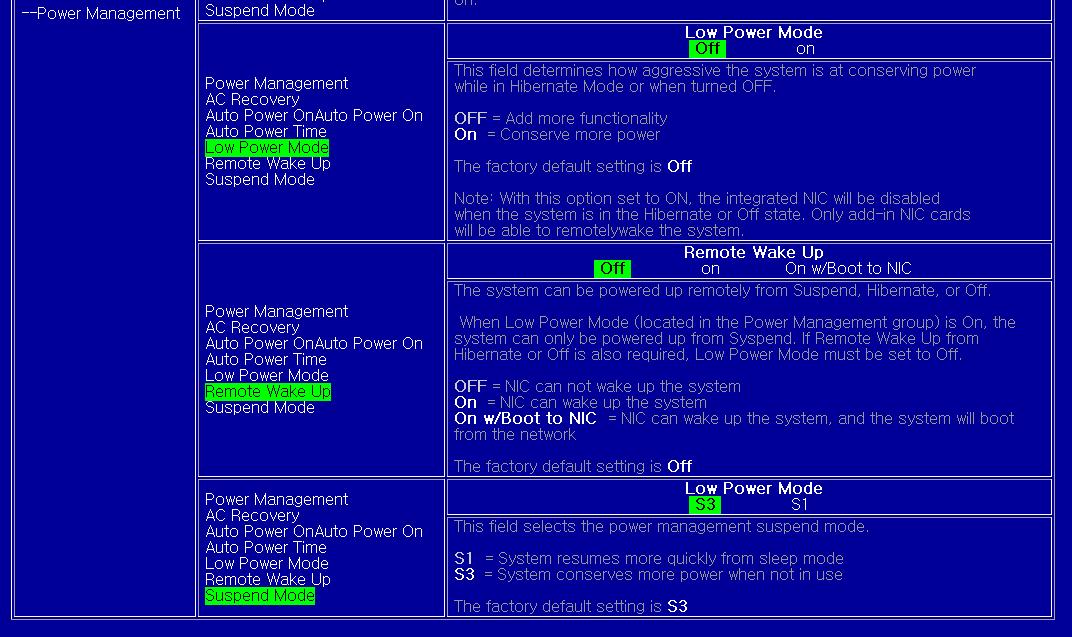
|
--Power Management |
Power Management AC Recovery Auto Power OnAuto Power On Auto Power Time Low Power Mode Remote Wake Up Suspend Mode |
PoWer Management The Power Management group contains options and settings to regulate system power consumption. Press Enter to hide the fields in this group. |
|
Power Management AC Recovery Auto Power OnAuto Power On Auto Power Time Low Power Mode Remote Wake Up Suspend Mode |
AC Recovery Off on last | |
|
This field specifies hoW the system will behave when AC power is restored after an AC power loss.
OFF = System stays off after AC power is restored On = System powers on after AC Power is restored Last = System returns to the previous state after AC power recovery The factory default setting is Off | ||
|
Power Management AC Recovery Auto Power OnAuto Power On Auto Power Time Low Power Mode Remote Wake Up Suspend Mode |
Auto Power On Off Everyday Weekdays | |
|
This field specifies when to use the Auto Power Time setting to turn the system on.
OFF = Do not use the Auto Power Time Everyday = Turn system power on every day at the time set in Auto Power Time Weekdays = Turn system power on Monday through Friday at the time set in Auto Power Time The factory default setting is Off | ||
|
Power Management AC Recovery Auto Power OnAuto Power On Auto Power Time Low Power Mode Remote Wake Up Suspend Mode |
Auto Power Time 12:00 Am | |
|
This field allows you to specify a particular time to turn the system on. | ||
|
Power Management AC Recovery Auto Power OnAuto Power On Auto Power Time Low Power Mode Remote Wake Up Suspend Mode |
Low Power Mode Off on | |
|
This field determines how aggressive the system is at conserving power while in Hibernate Mode or when turned OFF.
OFF = Add more functionality On = Conserve more power The factory default setting is Off Note: With this option set to ON, the integrated NIC will be disabled when the system is in the Hibernate or Off state. Only add-in NIC cards will be able to remotelywake the system. | ||
|
Power Management AC Recovery Auto Power OnAuto Power On Auto Power Time Low Power Mode Remote Wake Up Suspend Mode |
Remote Wake Up Off on On w/Boot to NIC | |
|
The system can be powered up remotely from Suspend, Hibernate, or Off. When Low Power Mode (located in the Power Management group) is On, the system can only be powered up from Syspend. If Remote Wake Up from Hibernate or Off is also required, Low Power Mode must be set to Off.
OFF = NIC can not wake up the system On = NIC can wake up the system On w/Boot to NIC = NIC can wake up the system, and the system will boot from the network The factory default setting is Off | ||
|
Power Management AC Recovery Auto Power OnAuto Power On Auto Power Time Low Power Mode Remote Wake Up Suspend Mode |
Low Power Mode S3 S1 | |
|
This field selects the power management suspend mode. S1 = System resumes more quickly from sleep mode S3 = System conserves more power when not in use The factory default setting is S3 |
댓글 0
| 번호 | 제목 | 글쓴이 | 날짜 | 조회 수 |
|---|---|---|---|---|
| 65 |
오늘 구입한 컴퓨터에 대하여...(2)
| 文學 | 2011.03.06 | 3164 |
| 64 |
오늘 구입한 컴퓨터에 대하여...(3)
[1] | 文學 | 2011.03.07 | 2971 |
| 63 |
컴퓨터를 교체하고....(글꼴 설치)
| 文學 | 2011.03.09 | 3047 |
| 62 |
내 책상 위의 세 가지 컴퓨터
| 文學 | 2011.04.13 | 2905 |
| 61 |
오늘 구입한 컴퓨터에 대하여...(4).
| 文學 | 2011.06.08 | 2455 |
| 60 |
오늘 구입한 컴퓨터에 대하여...(5)
| 文學 | 2011.06.09 | 2243 |
| » |
델 컴퓨터 씨몬스 쎗업 중 Power Management
| 文學 | 2011.06.11 | 4930 |
| 58 | 오늘 구입한 컴퓨터에 대하여...(6) | 文學 | 2011.06.12 | 1983 |
| 57 |
이제 왼쪽 편의 컴퓨터를 바꿀 차례였다.
| 文學 | 2011.06.12 | 1956 |
| 56 |
두 대의 컴퓨터를 비교해 본다.
| 文學 | 2011.06.14 | 2056 |
| 55 |
뒷집 데스크 탑 컴퓨터의 윈도우 XP 설치
| 文學 | 2011.08.20 | 2460 |
| 54 |
데스크 탑 컴퓨터용 하드디스크 구입
| 文學 | 2011.08.20 | 2550 |
| 53 |
두 대의 컴퓨터를 비교해 본다. (2)
| 文學 | 2011.10.30 | 1779 |
| 52 |
윈도우 XP를 다시 설치하였다.
| 文學 | 2013.10.13 | 1282 |
| 51 |
데스크 탑 컴퓨터의 인터넷 익스풀로워의 피어싱에 대하여...
| 文學 | 2013.10.17 | 1252 |
| 50 |
삼성 센스 Q45 노트북의 구입
[2] | 文學 | 2013.11.30 | 2226 |
| 49 |
IT Time 공유기로 노트북끼리의 공유
| 文學 | 2013.12.24 | 1585 |
| 48 |
노트북 컴퓨터에 1G 메모리를 증설하였다.
| 文學 | 2013.12.26 | 1370 |
| 47 |
노트북 컴퓨터가 데스크탑 컴퓨터를 몰아내고 책상을 찾이한 이유
| 文學 | 2013.12.30 | 1262 |
| 46 |
책상 위에 노트북 컴퓨터가 담긴 나무 테이블
| 文學 | 2014.03.14 | 1337 |